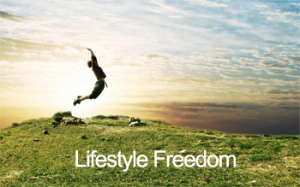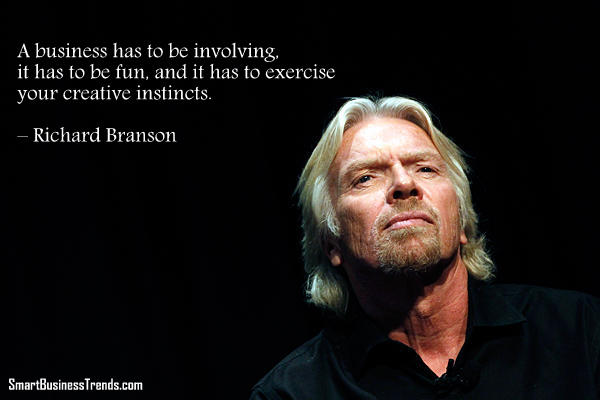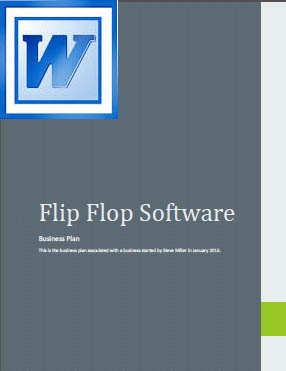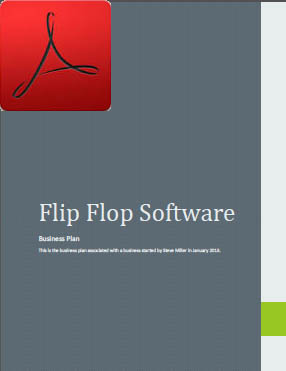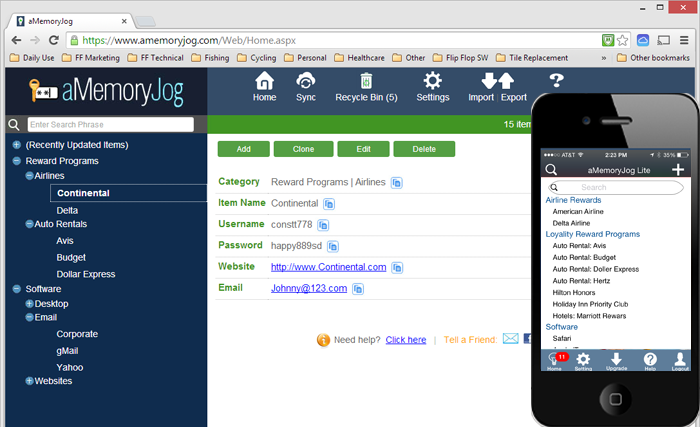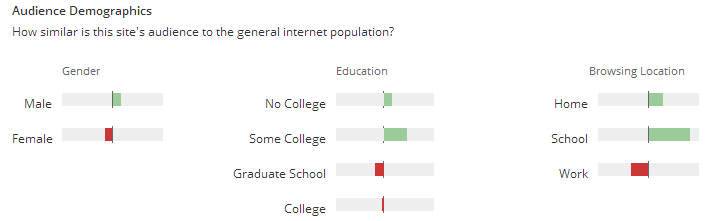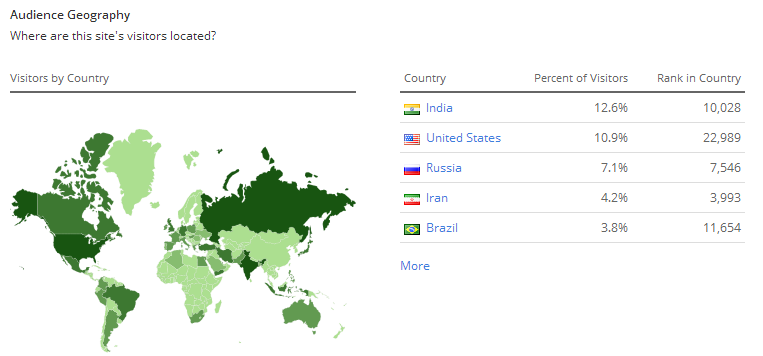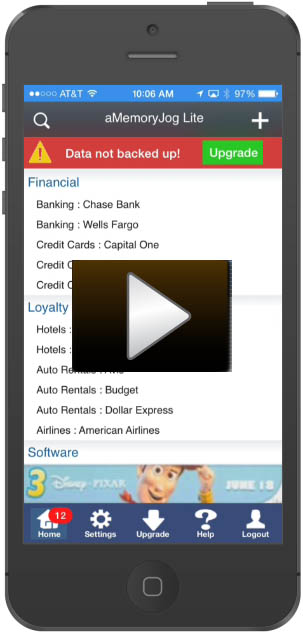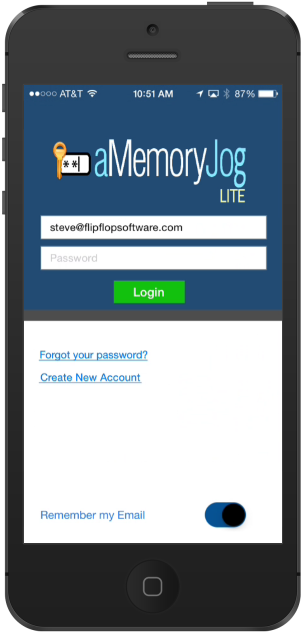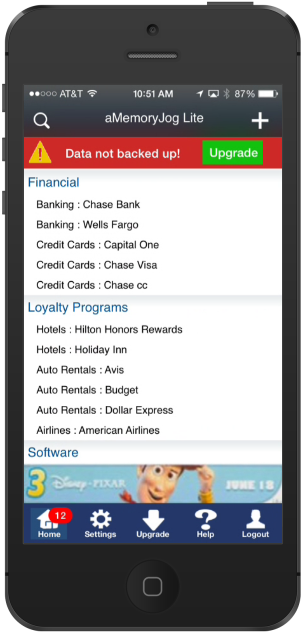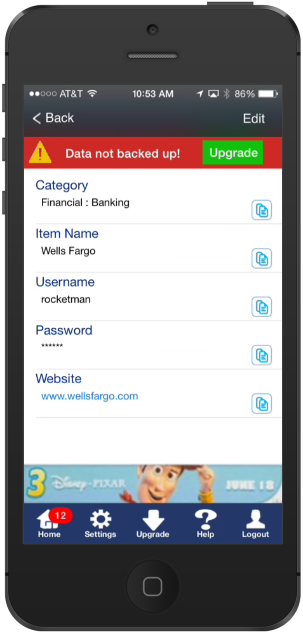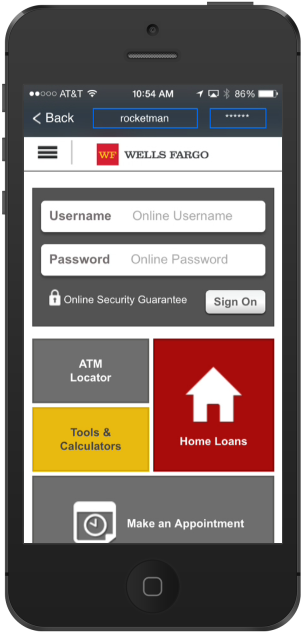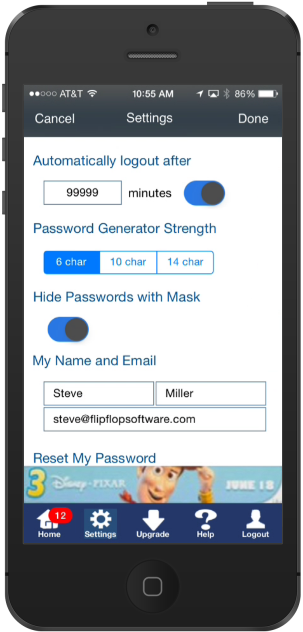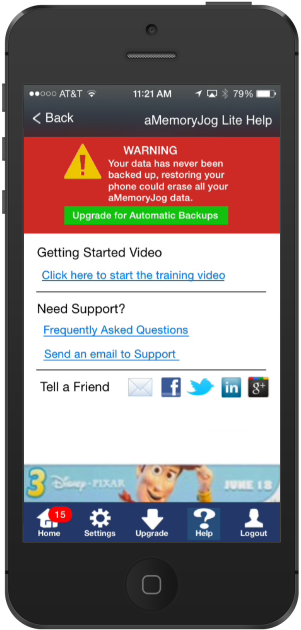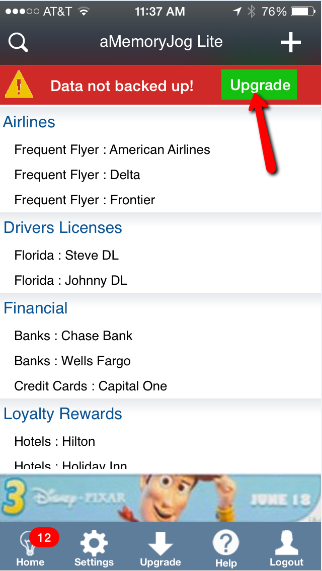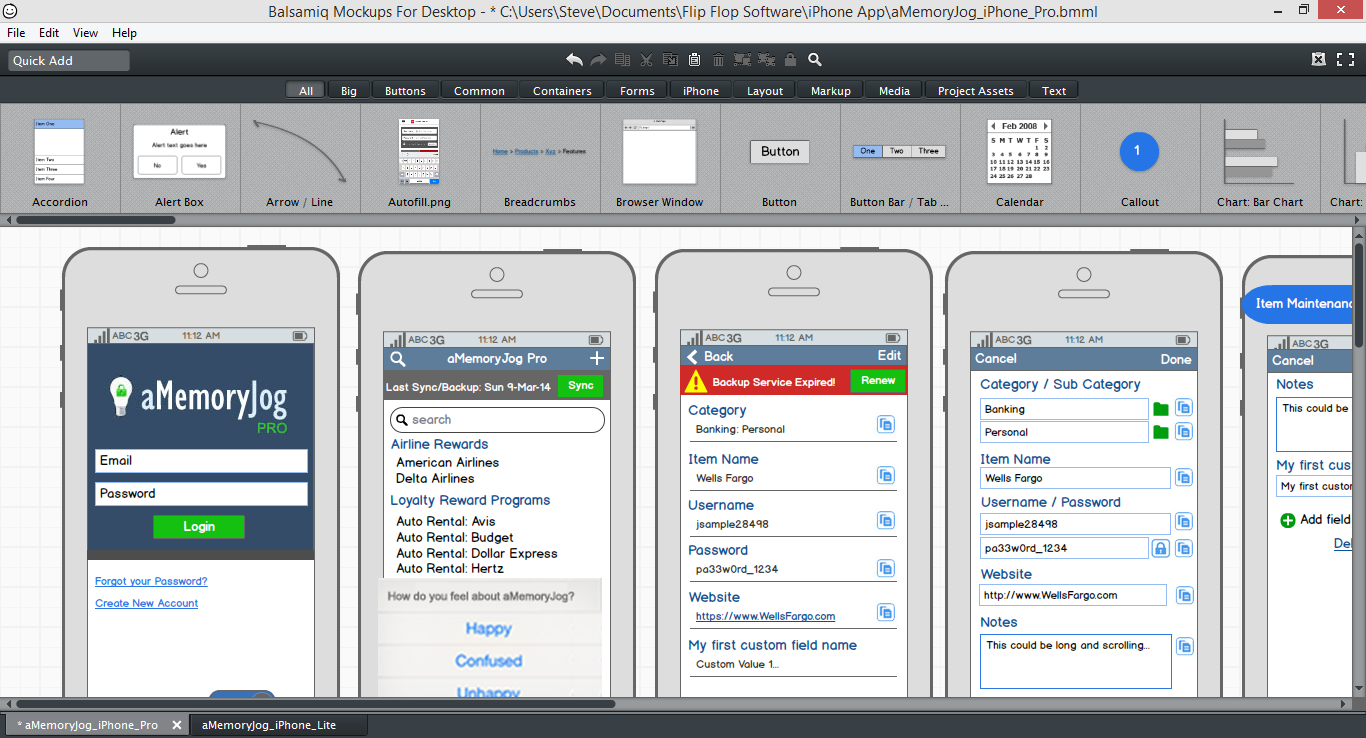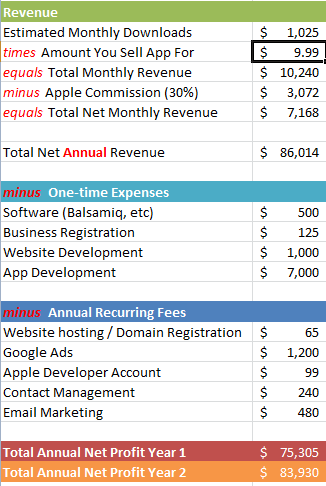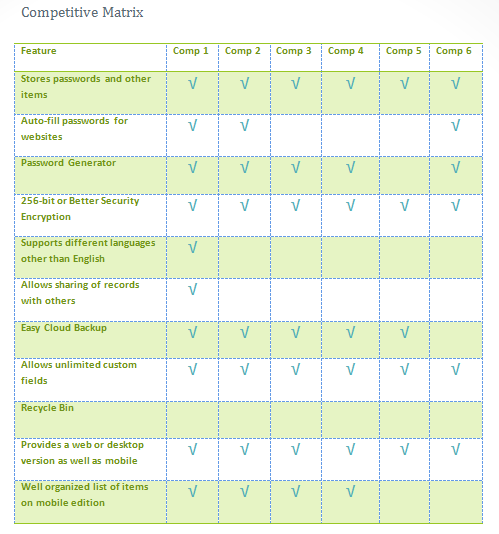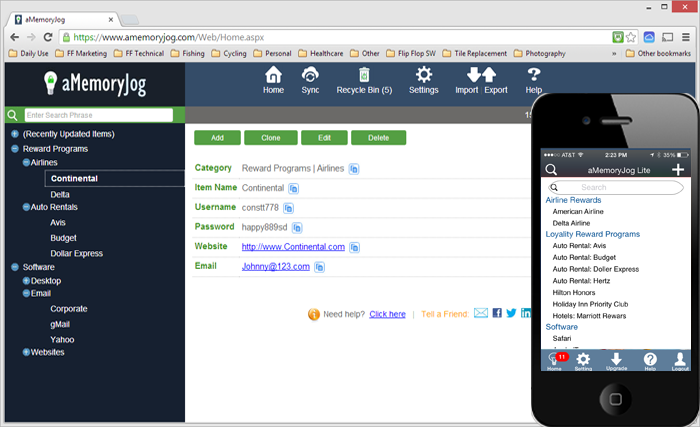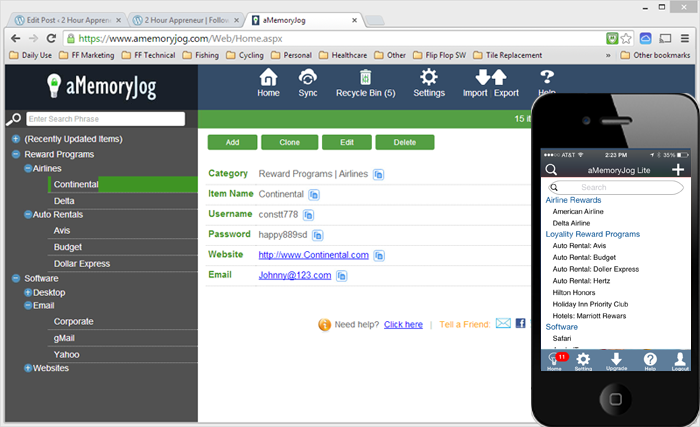Many people are equating today’s popularity of mobile apps to the US gold rush of 1849. This hype suggests that you can create a mobile app, publish it to the various app stores and quickly become a millionaire.
Is it true? Think about it, there are 1.2 million apps in the Apple App Store in mid 2014. Do you think all of the people publishing apps are millionaires? Nope. According to Laura Tallardy (statistics provided by Owen Goss), here are the statistics:
- The bottom 25 percent have made less than $200
- The next 25 percent have made between $200 and $3,000
- The 50-75 quarter are between $3,000 and $30,000
- The top 10 percent have made $400,000
- The top 4 percent are MILLIONAIRES!
So the real question is “Can I build an app company that does well enough that I can design my own lifestyle, work when I am inspired and play a lot?“. To do that, you need to get yourself into the top 25%. Is that easy? I’m not sure but I do know that many app developers simply develop an app, put it in the app store, do no marketing and expect it to reach the top 10%. And as you might predict, they land in the bottom 25%.
2HourAppreneur Experiment
All of this brings us to an experiment called the “2HourAppreneur experiment“. I am developing an app (and possibly multiple apps if it looks promising) to determine if a person can build an app business that allows them to live a cool and fulfilling lifestyle. A lifestyle that affords you the opportunity to work on your own timetable, play a lot and revel in your entrepreneurial spirit.
Why am I qualified to try it? I’m an entrepreneur that started a software business in 1998 and sold it in 2009. Selling the business made me financially independent and allowed me to retire at 50 years old. I have enjoyed the retired lifestyle freedom. I’ve traveled a lot, adopted new hobbies, and pushed myself with new challenges. With my free time, I can try this experiment without financial pressures because building an app business is fairly inexpensive. If you want to learn more about me, you can take a look at my personal website and travel blogs.
Will it work? I am not sure but it will be fun to try. I will document my journey and tell you exactly what works and what doesn’t. This posting will be a living document that includes a list of helpful blogs explaining exactly what I am doing and why. And if it doesn’t work, at least we will all know!
Here are some blogs I’ve created to document the process thus far:
- Post 1 – Build an app working 2 hours a day?
- Post 2 – What App Should I Build?
- Post 3 – Defining Your Apps Competitive Advantages
- Post 4 – Is Your App Idea Financially Viable?
- Post 5 – How Will You Monetize Your App?
- Post 6 – How to Build a Product Website for your App
- Post 7 – Sneak Peak at aMemoryJog iPhone Edition
- Post 8 – Using Alexa to Determine Your User Demographic
- Post 9 – 15 Marketing Activities to Consider for Your App
- Post 10 – Putting the Final Touches on the Business Plan
- Post 11 – Outsourcing your App Development: Getting the Best Price
- Post 12 – Pre-Release Tasks When Developing Apps
- Post 13 – Keeping Track of Your Appreneur Tasks and Time Spent
- Post 14 – Newly Redesigned Website for aMemoryJog
- Post 15 – Preparing to Test your App as Development Progresses
- Post 16 – 8 Lessons I’ve learned from my first App Development Experiment
How Can You Track the 2HourAppreneur Experiment?
If you find this experiment interesting, you have a couple of ways of keeping updated on the progress:
Email
If you don’t mind getting an email every few weeks subscribe to my 2HourAppreneur blog. You can do that by entering your email address below (you can unsubscribe at any time):
Facebook
If you prefer not to get an email this often but would like to check in, LIKE my facebook page at http://www.facebook.com/2hourappreneur.
Twitter
Or you can subscribe to my Twitter feed at https://twitter.com/2hourappreneur, my Twitter handle is @2HourAppreneur.
aMemoryJog
While you’re at it, take a look at the first app I am developing called aMemoryJog. It is an app for keeping track of all your passwords, loyalty reward numbers, and anything else that is easy to forget. Learn more at http://www.aMemoryJog.com.
Latest Updates
As mentioned above, I plan to continually update this blog posting as I publish new blogs related to app development, so you will see the list of blogs listed above grow over time. I will also let you know where I am in the process.
Update on 18-June-15
I am now working on my second app called Count Us Down. It lets you count down the days until a big life event (vacation, baby on the way, wedding, concert, sporting event, retirement, etc.). It also allows you to share that event with your friends and family. Want to be part of the beta team? If you do, you will get early access to the app and you can provide feedback before it gets to the app store. Sign up here: http://www.CountUsDown.com
Update on 13-May-15
The aMemoryJog app has been in the app store for a few months now and I’ve learned a great deal from this experiment. Click here to see what I’ve learned
Update on 17-Nov-14
I outsourced the development of the aMemoryJog app in early April 2014. It was expected to take about 4 months to complete but it has taken a lot longer than expected. The extra development time has been OK because it has given me more time to build my social media followers and prepare a marketing strategy. aMemoryJog should be in the Apple app store sometime in December 2014.
This Article Was Brought to You by 2HourAppreneur
This article was brought to you by 2HourAppreneur makers of the aMemoryJog Password Manager app. The app is free, why not try it now?