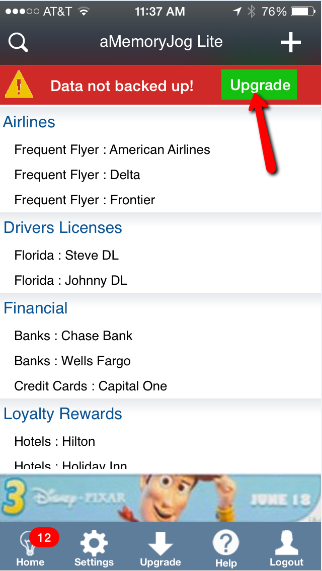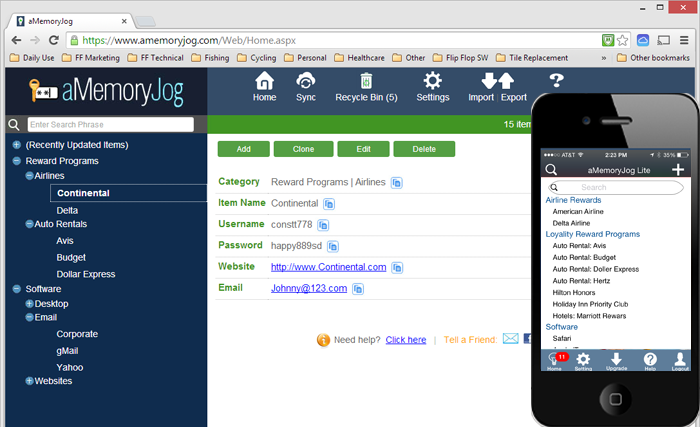In our last post, we discussed how to determine if the app you have been considering building would be financially viable. Once you have enough confidence that it is, it is now time to think out the options for monetizing your app.
Being good in business is the most fascinating kind of art. Making money is art and working is art and good business is the best art. – Andy Warhol
Different App Monetization Options
There are many ways to make money from your app:
- You could offer a free app that contains banner ads and each time someone clicks on a banner ad, you will accumulate money from those clicks.
- You could offer a paid app where each time someone pays for your app, you get 70% of the revenue generated (Apple or Google Play keeps 30%).
- You could provide in-app purchases that provide value added services (like data backups to the cloud, web access to your application, etc.).
- You could setup an affiliate program and present other apps as possible purchases within your app and receive a referral fee.
What’s the Right Approach to App Monetization?
So should create a free app with banner ads and in-app purchases, create a paid app, or just rely on affiliate program revenue? In my opinion, you should do all of the above to maximize your revenue. And you should figure out a way to capture recurring revenue.
Free Edition with Banner Ads and In-App Purchases
When creating my app, aMemoryJog, I am taking that approach. For those that don’t have the money to buy an app, I offer the free edition with banner ads. I feel that once they use the free edition for a while, it will be so useful that they will be willing to pay a small fee to migrate to the paid edition.
Heck, at less than $10, it is probably less than the user spends at Starbucks in a couple of days of sipping lattes. But for those non-latte sipping types that never plan to buy, they will still have a cool app to use. And hopefully there will be occasions when they see a banner ad shown within my app that prompts them to tap on the ad to learn more. When they do, I earn ad commissions.
Also within the free app, there will be reminders that are shown that explain what they get by purchasing the paid edition. In my example, they will receive free backups of their data to the cloud to prevent accidental loss of data if their phone has to be restored. It will also provide them with a web edition of the software so that they can use the tool on their PC or Mac and the data entered will automatically sync with the mobile edition. Now that’s adding value with the paid edition! And, the reminder of this is unobtrusive (also notice the advertising banner at the bottom of the screen that generates ad revenue):
Paid App Revenue
For someone to fork over their money for a paid edition, you really need some compelling reasons for them to part with their dinero. When developing aMemoryJog, I decided to offer these compelling reasons to upgrade:
- No Ads – No ads are shown in the paid edition, giving the user more room on the screen to see their data.
- Data backups to the Cloud – Each time the user makes changes on their phone, those changes are automatically sent to the cloud for safe keeping. If their phone ever crashes or they have to restore it, they can easily restore their aMemoryJog data from the cloud.
- Free 1 Year Subscription to the Web Edition – When they purchase the app, it comes with a 1 year free subscription to the web edition of aMemoryJog. That means they can use it from their PC, Mac, tablet or any other device that has a web browser.
- Synchronizations with other Devices – Once they love the convenience of using the web edition of aMemoryJog from their PC, tablet or Mac computer, they will want any changes made there or on their phone to sync with each other. The paid edition does that — it seamlessly syncs all their devices.
- Remote Self Destruct – So what happens if someone steals your phone? Personally, I would like a way to remotely wipe out the aMemoryJog data from the phone without the thief knowing it. With the paid edition, you can do that. Just go into the web edition and tell it to self destruct the mobile device. It will wipe out the data when the thief tries to log into aMemoryJog on the mobile device but will keep it securely in the cloud in case you buy another phone and want to restore it so that you don’t lose all the data you kept in aMemoryJog.
- Recycle Bin – Another feature of the paid edition is the ability to restore a deleted record. Just like your Mac or PC, you can empty your recycle bin or restore selected items.
- Localized Languages – Finally, the paid edition allows a user in another country to use it in their native language. Whether that be Spanish, French, Italian, German, Russian, Chinese or Japanese — they are covered. I even added something special for English speakers — an option called English (Funny). When the language is set to that, it adds personality and attitude to each message that is displayed in the app.
As you can see, I took a lot of care to provide very compelling reasons to upgrade to the paid edition.
In-App Purchases and Recurring Revenue
Most apps pay you once — when they download the paid software. Another way to generate revenue and ensure the longevity of your app is to add a recurring revenue component. In aMemoryJog, I provide a free 1 year subscription to the web edition of aMemoryJog when they purchase the paid edition. But after a year, they will lose access to the web edition and the automatic backups unless they renew their yearly subscription for $9.99. This is just good business because it is a very low yearly cost (less than a buck a month) but gives the user access to aMemoryJog from the web and keeps their data backups safe and secure in the cloud. I implemented it in a way where it keeps track of when their subscription expires then allows them to renew it from directly within the app via an in-app purchase.
Affiliate Programs
The idea behind an affiliate program is that you can present other people’s apps for download somewhere within your application and if someone downloads the app, you get a small commission from them downloading. Normally this is done by adding a MORE… section in your tab bar at the bottom of your app where people can click that and see other people’s app for download. It is important to partner with complimentary apps for this type of feature so that users of your app will want to download apps with a kindred spirit.
Even if you don’t decide to add a MORE… section to your app, you can still take advantage of an affiliate program. You can set your own paid product up as an affiliate and anytime someone clicks on the Upgrade button to download your paid edition, you get a small commission through the affiliate program — pretty cool, eh?
Related article: How to Build a Product Website for your App
Conclusion
We now have discussed different ways to make money with your app. My next blog will be out in a couple of weeks — I will discuss how to determine the demographic for your app (whether your users will be mostly male or female, college educated or not, etc).
Shameless Plug
The app I am creating is slated for production in the App Store around July or August 2014. However, the web edition is already available at http://www.aMemoryJog.com. Once the app is done, it will seamlessly sync with the web version.
Download a free trial and check it out!
Also, if you like this blog, please share it with others to increase our following. Our twitter account is @2HourAppreneur and be sure to like my Facebook page at http://www.Facebook.com/2HourAppreneur.
Thanks for following the blog!