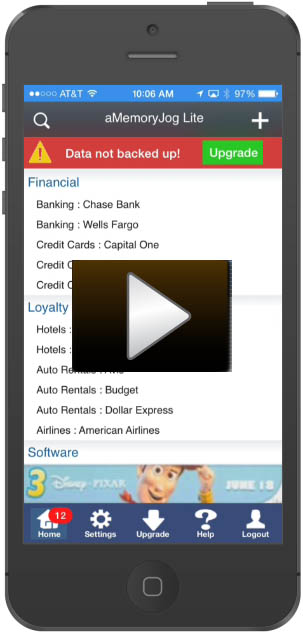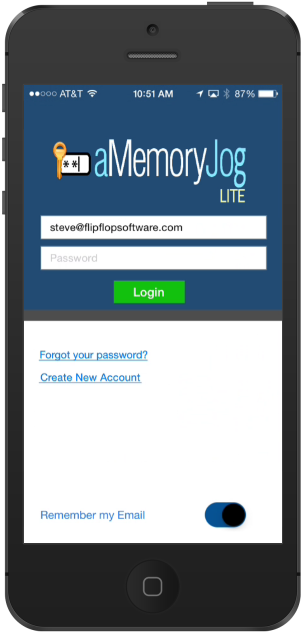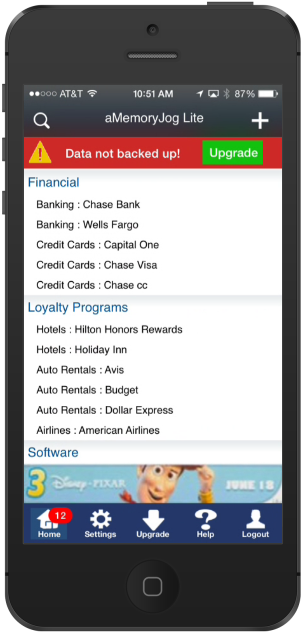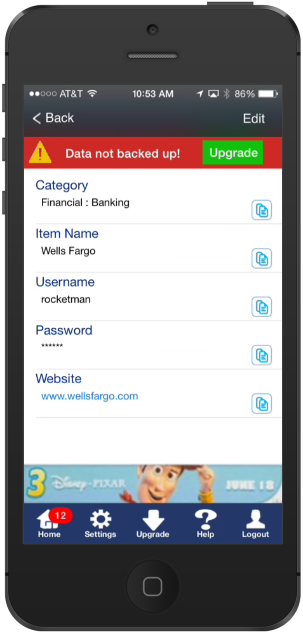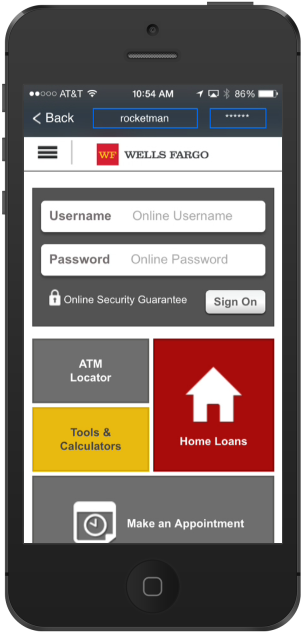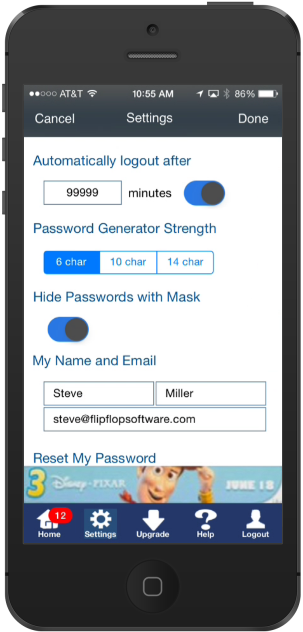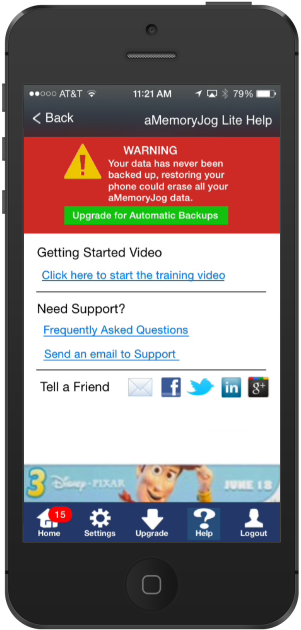After several months of development, the FREE edition of aMemoryJog (Lite) app is almost ready for production. We are now making final bug fixes, preparing marketing materials, and getting ready for the Apple App Store submission.
To jog your memory (pun!), aMemoryJog is an app that tracks passwords, frequent flyer details, loyalty program information, and pretty much anything else that is easily forgotten. By having this information on your phone, it is a tap away.
The edition shown in this blog will be TOTALLY FREE for download in the Apple App Store very soon.
aMemoryJog Lite Movie
My @2HourAppreneur readers get the first sneak peek of the application. I created a movie that shows the app in progress, click below to watch the movie:
Additionally, I thought I would include some screen shots so that you can see each screen in detail. If you have any feedback (good or bad), please provide it by commenting to this post. We still have a few more weeks to make tweaks, so your feedback is valuable.
Login Process
From here, you will be able to create a new account (if you don’t have one) or login if you do have one. If you have an account but cannot remember the password, you can have it emailed from here.
Please provide some feedback by entering comments into this blog:
- What do you think of the logo?
- What do you think of the colors of the application?
All Your Easily Forgotten Info in Your Pocket
Once you are logged in, it shows a list of items you have stored in aMemoryJog. To add a new item, tap the + sign in the top right of the page.
To view the details of an existing item, simply tap it and the details appear.
One of the cool features is the ability to tap the website address of a stored item and it will bring up that website and allow you to quickly log in without remembering your userid and password (you can tap those to automatically fill them in). Here is an example of that for the Wells Fargo website:
Questions for you:
- What do you think about how it organizes all your passwords?
- Do you like the colors?
- Are the navigation buttons at the bottom of the page easy to understand?
- Do you like the website browser integration for tapping a website address to automatically fill in the userid and password?
Adjusting your Settings
The app is also configurable, you will have a number of different settings that allow it to work better for your specific needs.
Questions for you:
- Are the settings labeled in way you can quickly understand what they do?
- Is the look visually appealing?
Getting Help
The Help screen allows you to watch a movie that shows how the product works, access frequently asked questions and request support.
Questions for you:
- Is it clear how to use this screen?
- Do you like the colors used on this screen?
- Is it clear what the Tell A Friend section is for?
Conclusion
Thanks so much for supporting this effort. Your feedback is important, especially now just before getting it ready for production — so any feedback is welcome.
Also, if you like this blog, please share it with others to increase our following:
- My twitter account is @2HourAppreneur
- My Facebook page at http://www.Facebook.com/2HourAppreneur
- aMemoryJog website: http://www.aMemoryJog.com
Thanks again for following the blog!