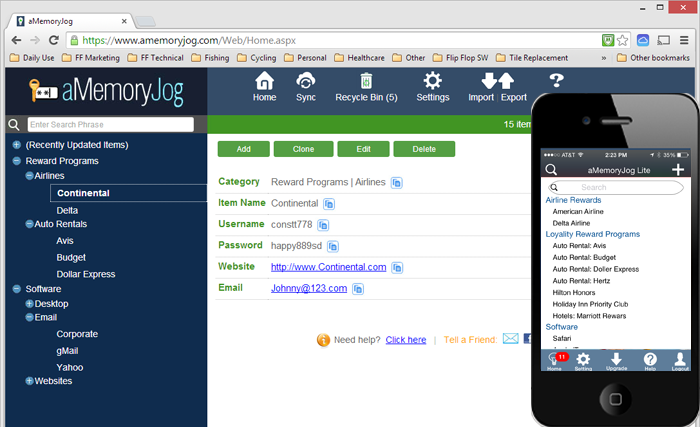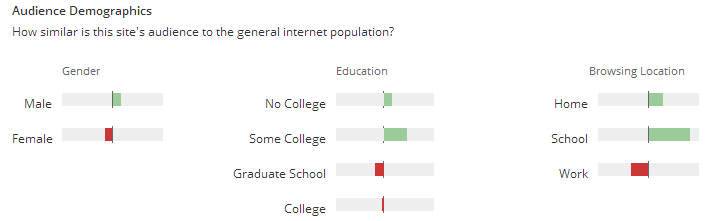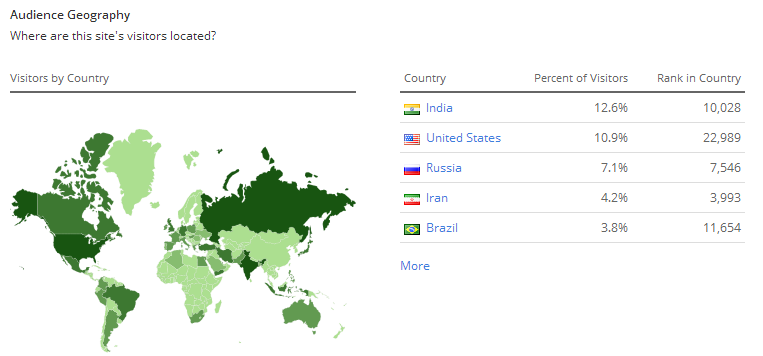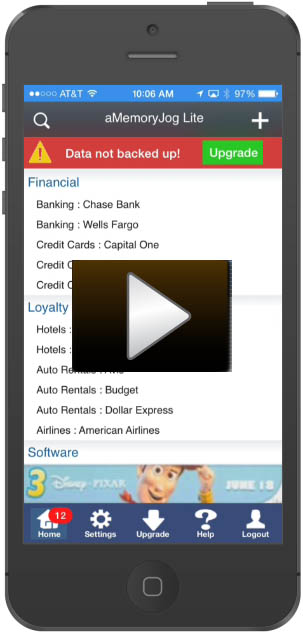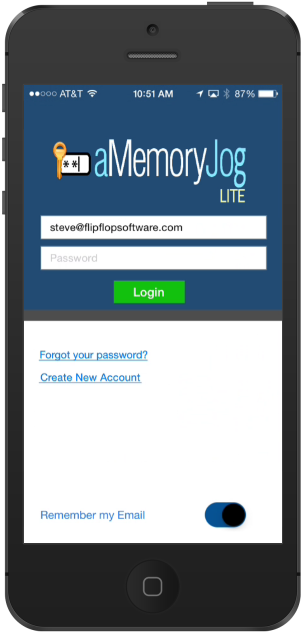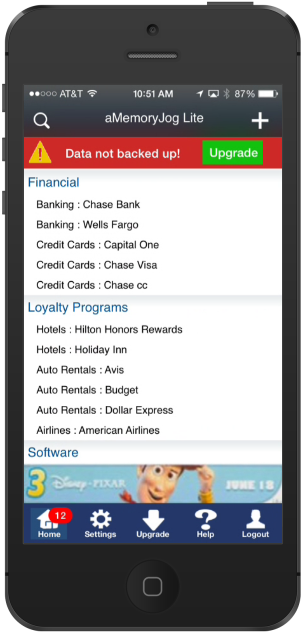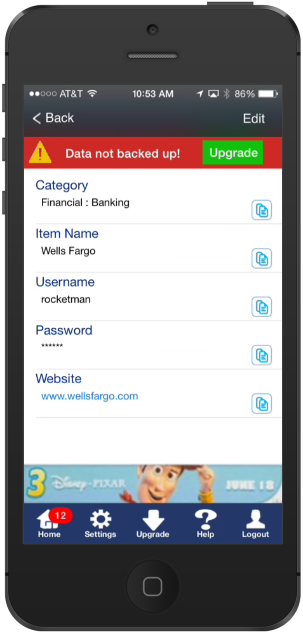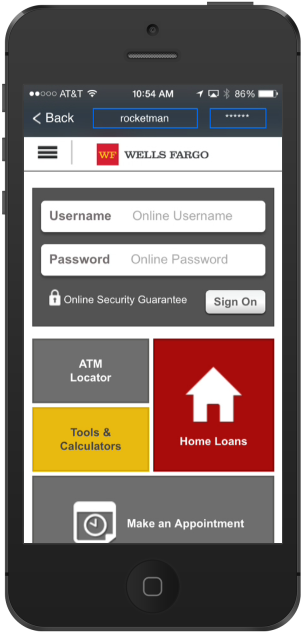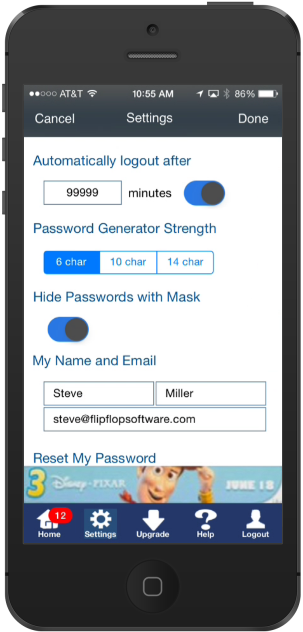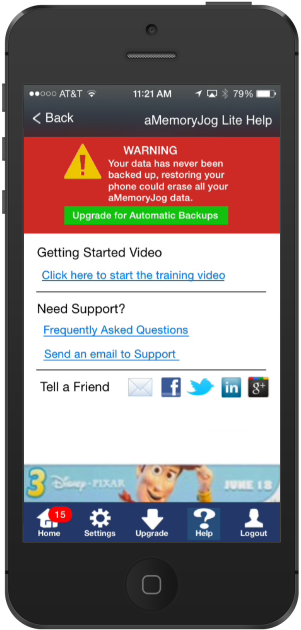In our last post, we discussed how to determine you app’s user demographic using Alexa and how to refine your marketing strategy based on user demographic. Now it is time to flesh out the specific marketing activities we might plan for when preparing our app for the App Store.
Business has only two functions – marketing and innovation. – Milan Kundera
Marketing Strategies for Software
When I was building my last software business, our product sold for about $700 per user per year for our Software-as-a-Service model and about $1100 per user per year for our On-Premise edition. It was not unusual for a single client sale to yield $30,000 to $50,000 because a normal sale was for 30 to 50 users of the On-Premise edition.
I had the sales and marketing side of things pretty well figured out. We would advertise with Google Adwords, sponsor trade shows, speak at events, appear in trade magazines, and perform weekly web-based demonstrations of the product to users that signed up for a trial. All of this was supported by an automated email drip system that emailed clients once they downloaded our product and a sales team that followed those emails up with a phone call to nudge the client to attend a demo and eventually purchase.
Marketing Strategies for Apps
App marketing is very different. Why? Because the price of apps normally range from 99 cents to 20 bucks. With such a low sales price, it would not be cost effective to have a sales team contact people that download the app to nudge them to buy. It would also not be feasible to try to demo the app to users weekly — it just does not fit for this type of product.
When someone starts searching for an app, they will decide in matter of seconds whether they will download the app, normally based on the look of the icon, app screen shots, short description of the app and the user reviews. So it is important to get those things right.
Additionally, the App Store is crowded with lots of apps so it is important to get your keywords right so that when someone searches for an app similar to yours, they find it. In addition to the App Store, you can also drive downloads for your app from other sources. Bloggers and journalists are normally held in high regard, so if they review and recommend your app, it is an easy gateway to gaining users.
Marketing Activities
Based on my research, here are a list of marketing activities that make sense to consider for apps.
- Place your product in all app stores (Apple, Google, Windows) – start with Apple first and migrate to other platforms once a platform shows success.
- Use Google Adwords to drive downloads. For about $100 a month you can drive more downloads. Always tweak this process and measure the conversions to ensure that the money is well spent.
- For those of you reading this blog, it is part of my marketing strategy. The idea is to build a community of like-minded individuals and provide them with really useful content. When others take a journey with you, they are more likely to share your blog and product information with others — resulting in more visibility for your app. By the way — please tell all your friends about this blog and have them subscribe to it and my Twitter feed and Facebook page (thanks!).
- Spend time every day gaining new Twitter users for your blog — use Just Unfollow to follow and unfollow Twitter users. I try to link to at least 50 new Twitter users per day.
- Create a Facebook product for your blog or product and try to gain visibility to it.
- Work with journalists, app review sites and bloggers to get reviews posted for the app. In only about a month, I have found about 125 blog / review / journalist sites that may review my app once it is ready for the App Store. Once my app is ready, I will email each of them asking them to review it. If they post a review (especially if it is positive), it will generate more visibility.
- Implement an automatic drip email campaigns for trial users of the software to nudge them to purchase. I wrote my own automatic drip email system but you can purchase Mail Chimp or a similar program to do this.
- Solicit sites to link to your web site by looking at your competitor’s linkages and sending emails to the owners of the linking sites asking to link to you. You can see who links to your competitor’s site by using Alexa.
- Participate in discussion forums with other appreneurs to offer advice. This is good for newbie appreneurs and can also be very good for you — you will always learn something new. Never overtly pitch your products using this technique but include a link to your product’s website page and a tagline on each post. That gives visibility to your product, you will be surprised at how many people will see it and click to learn more.
- Work with other #appreneurs to offer a MORE section of your app where your can cross promote each other’s product. Be sure that the products you show in this section are good products and complementary to yours. As discussed in a prior blog, it is good to also include these as affiliate links, allowing you to earn money for those cross sells.
- Implement reminder screens that encourage your free users to upgrade to the paid version.
- Continuously tweak the App Store listing by changing the product title, description and keywords with each release. Test the effectiveness of the changes.
- Localize the app title, description, keywords and screenshots for each language you support.
- Create a good press package for each release that includes a good press release, videos of the product, screenshots, product overviews, and features.
- If all above is working and you have extra marketing funds, advertise on Facebook.
Related article: How to Build a Product Website for your App
Conclusion
Now that you have a better grounding for the types of marketing activities you might want to implement, prioritize the list and get started! My next blog will be out in a couple of weeks — I will discuss how to finalize your business plan and give you the opportunity to see mine.
Shameless Plug
The app I am creating is slated for production in the App Store around July or August 2014. However, the web edition is already available at http://www.aMemoryJog.com. Once the app is done, it will seamlessly sync with the web version.
Download a free trial and check it out!
Also, if you like this blog, please share it with others to increase our following. Our twitter account is @2HourAppreneur and be sure to like my Facebook page at http://www.Facebook.com/2HourAppreneur. Thanks for following the blog!